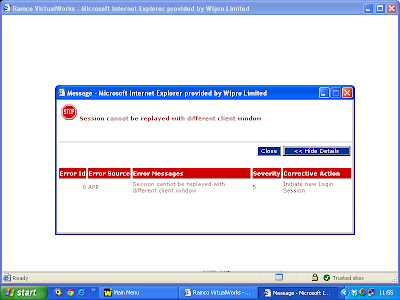Network commands and Trouble shooting steps..
Network commands.
Winipcfg or Ipconfig /all
Ipconfig is a DOS utility, which can be used
from MS-DOS to display the network settings currently assigned and given by a
network. This command can be utilized to verify a network connection as well as
to verify your network settings.
netstat
Displays
active TCP connections, ports on which the computer is listening, Ethernet
statistics, the IP routing table, IPv4 statistics (for the IP, ICMP, TCP, and
UDP rotocols), and IPv6 statistics (for the IPv6, ICMPv6, TCP over IPv6, and
UDP over IPv6 protocols). Used without parameters, netstat displays active TCP
connections.
tracert
The tracert command is used to visually see a
network packet being sent and received and the amount of hops required
for that packet to get to its destination. Users with Microsoft Windows 2000
and Windows XP who need additional information network latency and network loss
should also consider using the pathping command.
ping
Helps in
determining TCP/IP Networks IP address as well as determine issues with the
network and assists in resolving them.
pathping
Provides information about network latency
and network loss at intermediate hops between a source and destination.
Pathping sends multiple Echo Request messages to each router between a source
and destination over a period of time and then computes results based on the
packets returned from each router